In today’s digital world, image format choice plays a crucial role in website performance and user experience. Selecting the right format is essential, and WEBP has quickly become a popular option for many. But what makes WEBP stand out, and how can you convert your images to this format using Allbday.online? Let’s explore!
What is WEBP?
WEBP is an image format created by Google that offers superior lossless and lossy compression, optimizing images for web use. This format is built to help websites load faster while preserving image quality. With reduced file sizes and high-quality visuals, WEBP has become a preferred choice for web developers and designers.
Benefits of WEBP Compared to Other Formats
Compression Efficiency
WEBP is known for its remarkable compression efficiency. Compared to traditional formats like JPEG or PNG, WEBP can significantly reduce file sizes while keeping high image quality. This efficiency leads to faster page load times and lower bandwidth use.
Quality Retention
WEBP maintains the clarity and detail of images even with smaller file sizes, making it suitable for high-resolution photos and graphics without compromising quality.
Browser Compatibility
While initial browser support for WEBP was limited, it is now widely compatible with major browsers like Chrome, Firefox, Edge, and Opera. This broad compatibility makes it a versatile option for web developers.
Introduction to Allbday.online
Allbday.online is a user-friendly online platform for image conversion. Whether you’re a professional photographer or a casual user, Allbday.online makes converting images to formats like WEBP simple and convenient.
Uploading Images for Conversion
Allbday.online supports multiple file formats, including JPEG, PNG, BMP, and TIFF. To upload an image:
1. Go to the Home page or Convert page, find the ‘Choose File’ button, and click it.
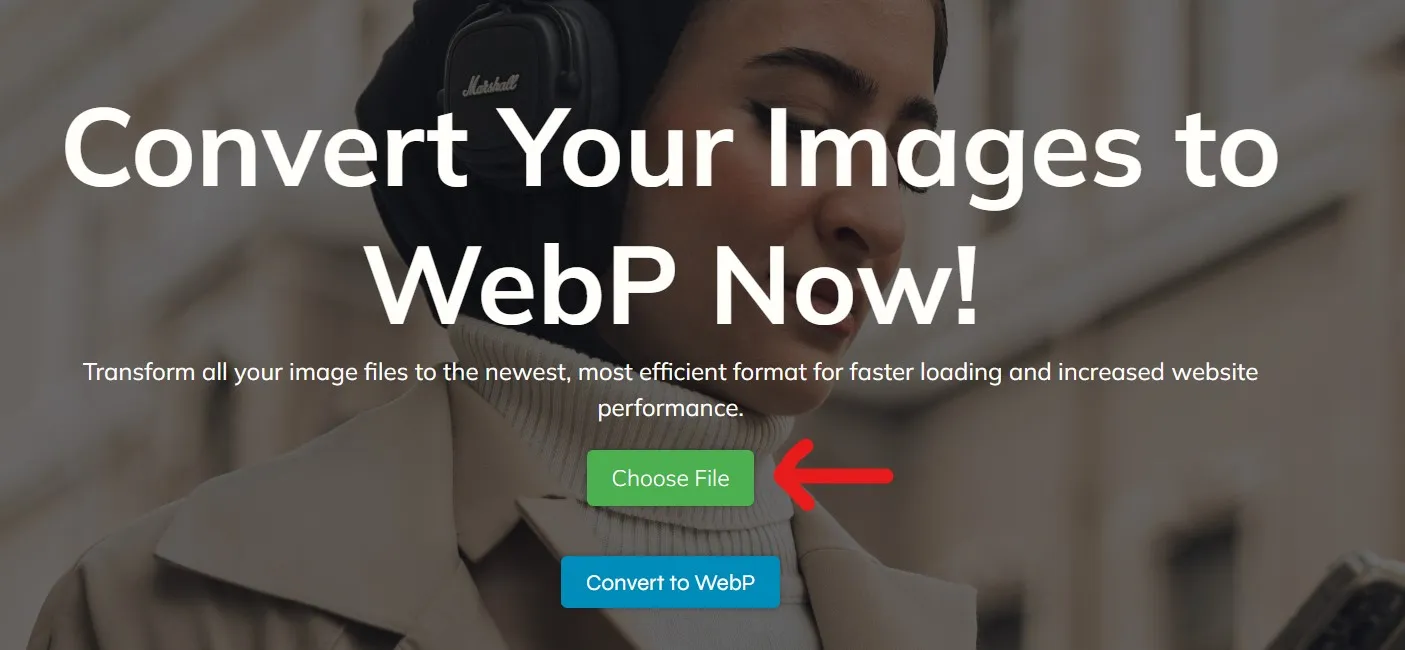
2. Select the image you wish to convert from your device and click “Open.”
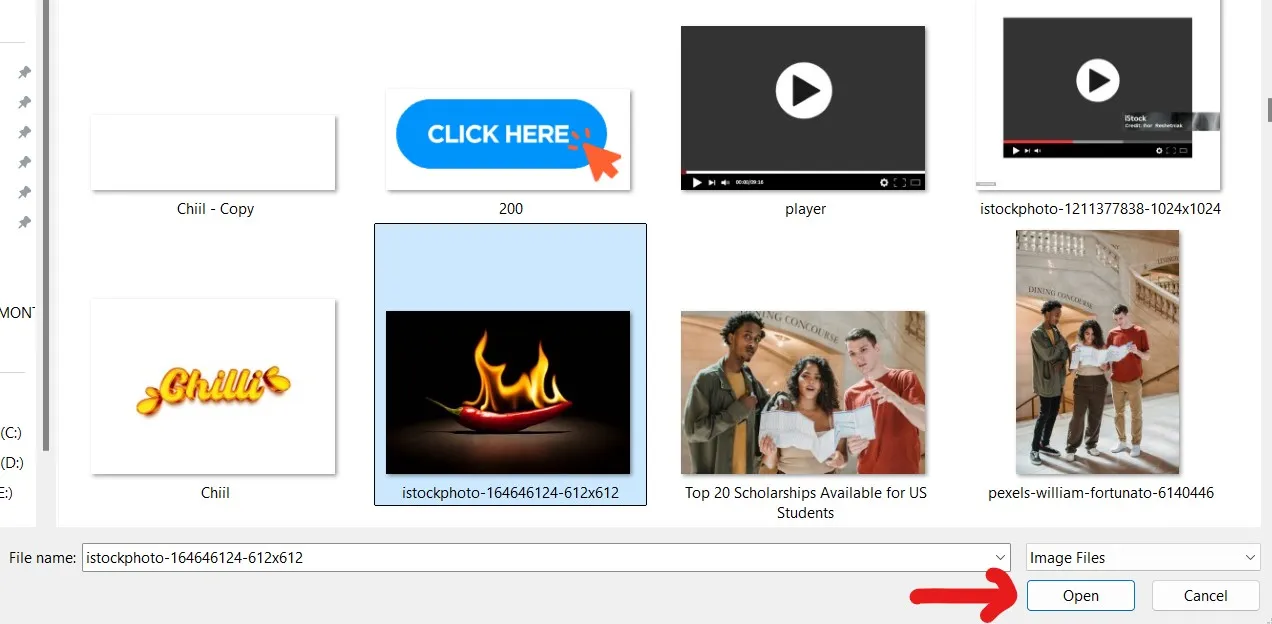
3. Once the image has uploaded, click on “Convert to WebP.”
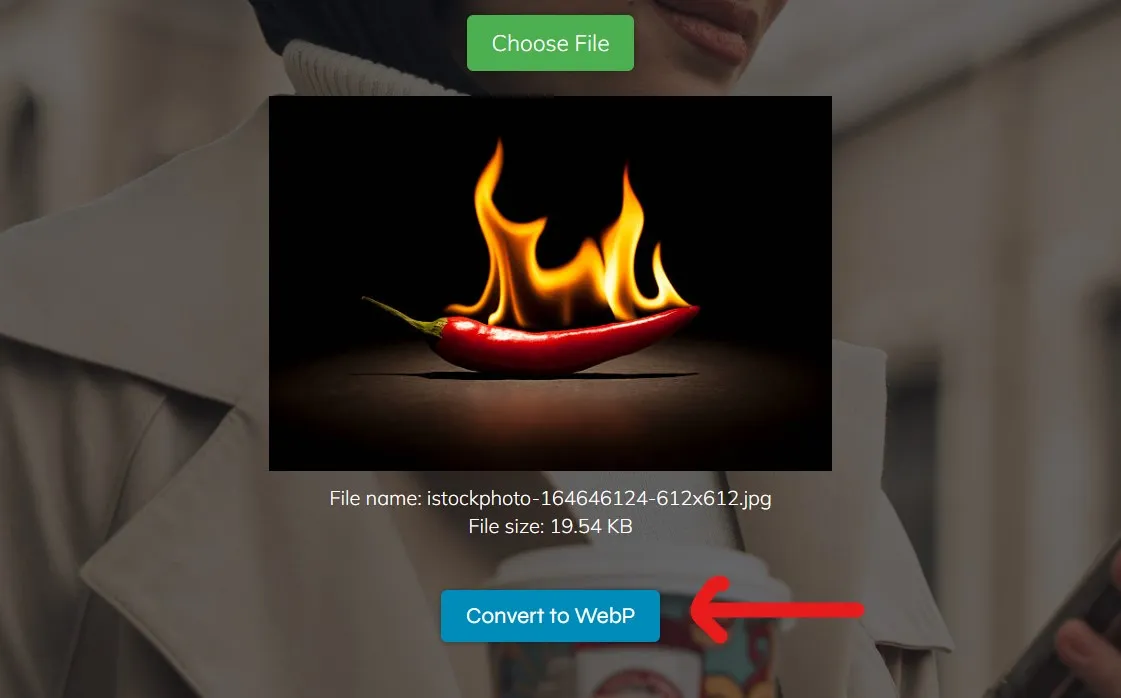
4. The converted WEBP image will automatically download after the conversion. If it doesn’t, manually download it by clicking on “Download Converted Image.”
Conclusion
Converting images to WEBP on Allbday.online is simple and efficient. With its intuitive interface, powerful features, and customizable settings, you can easily optimize your images for the web. Try it out and see the advantages of WEBP firsthand!
Frequently Asked Questions
1. What is the maximum file size for conversions?
Allbday.online supports file sizes up to 50MB, allowing you to convert high-resolution images with ease.
2. Can I convert animated images to WEBP?
Yes, Allbday.online supports animated image conversion to WEBP, preserving the animation’s quality.
3. Is there a limit to the number of conversions?
There is no limit to the number of conversions you can make on FasterFad.com. Convert as many images as you need.
4. How does Allbday.online ensure image quality?
Allbday.online employs advanced algorithms to maintain the highest possible quality during conversion, ensuring that your images look sharp and clear.


No responses yet